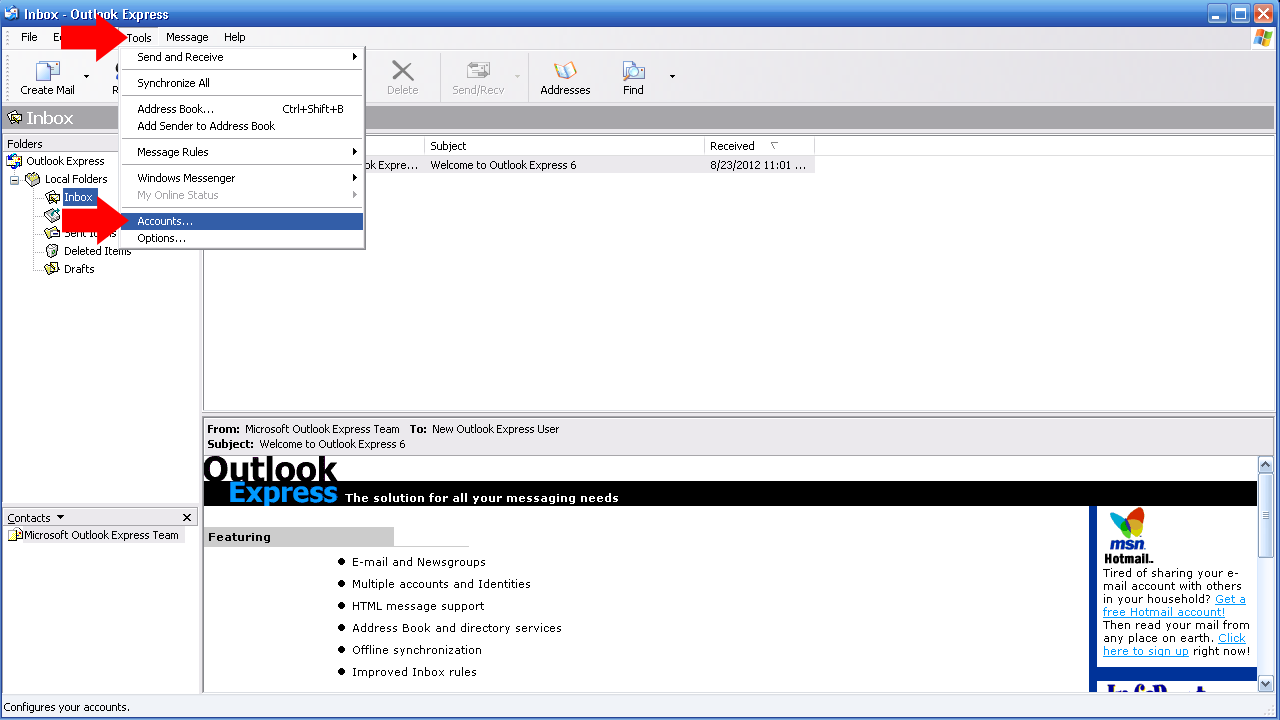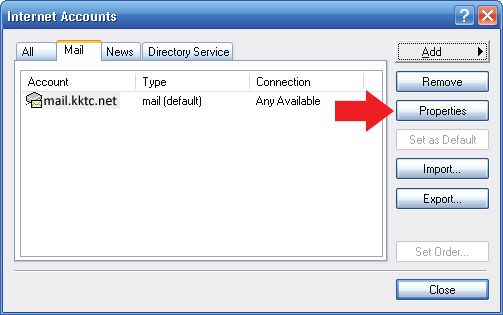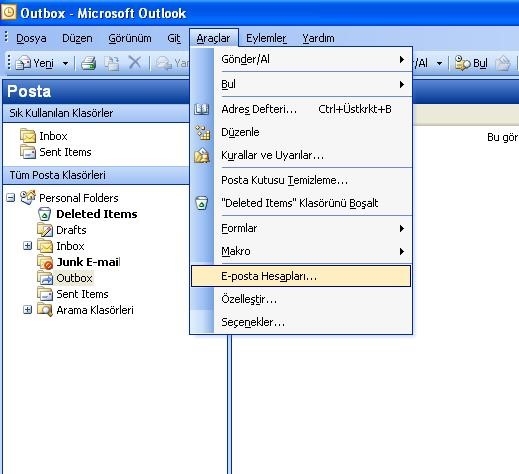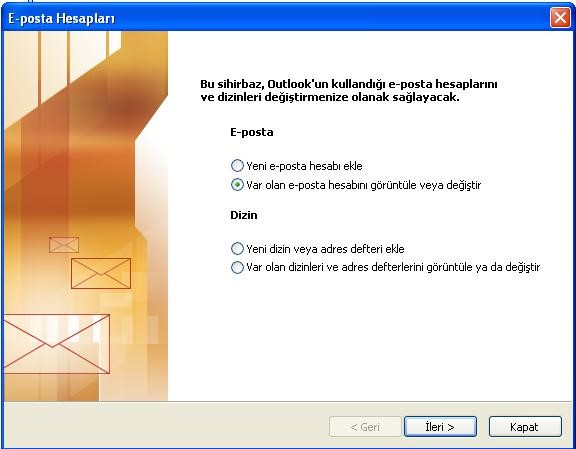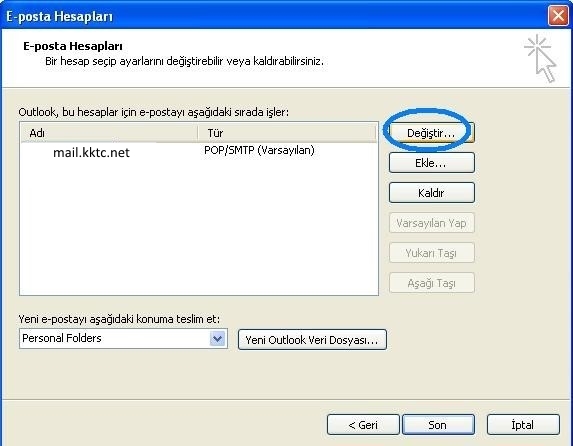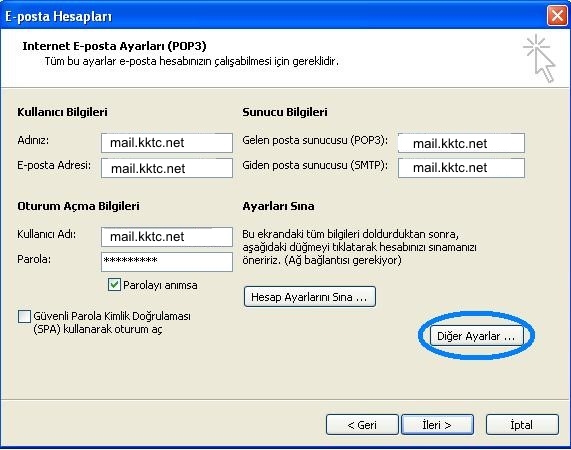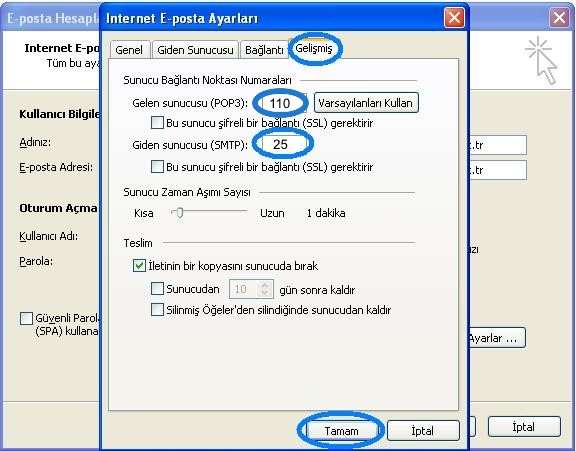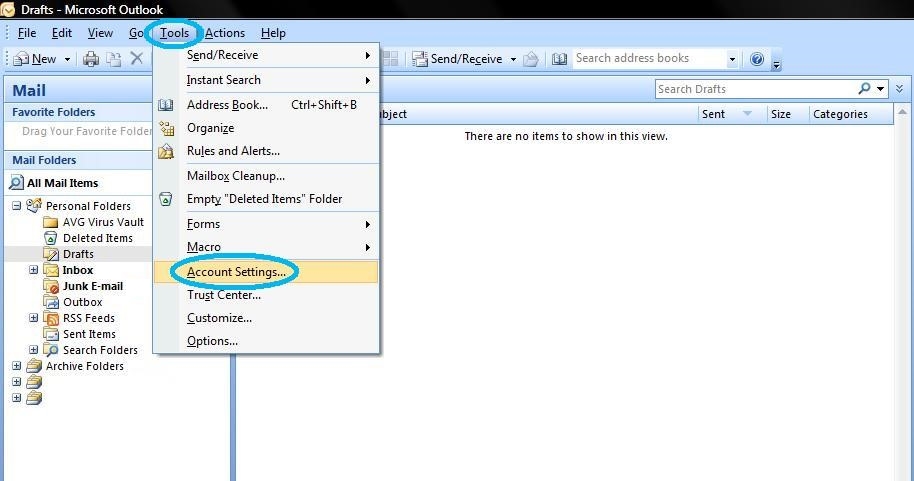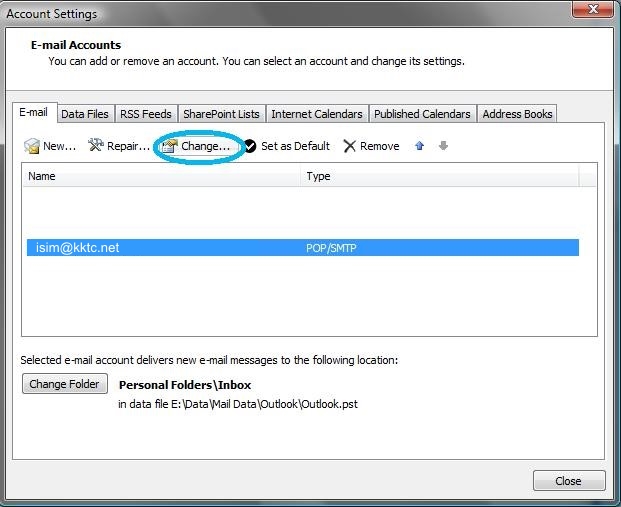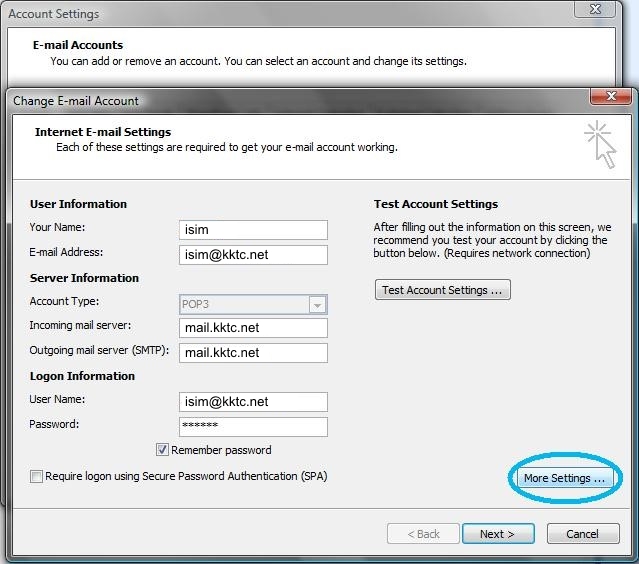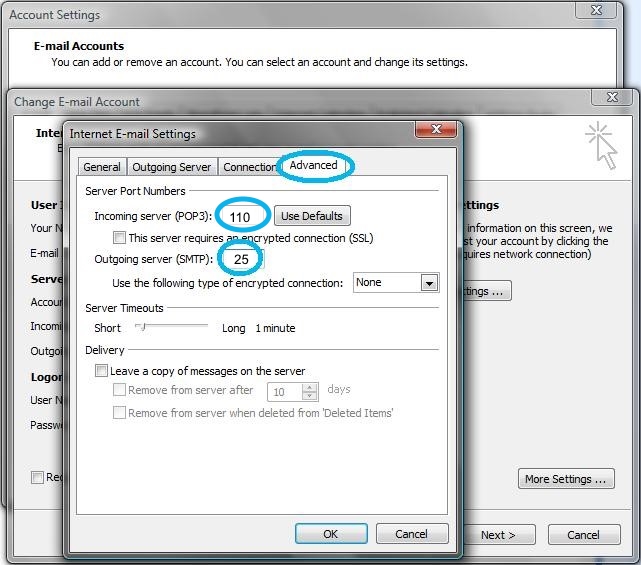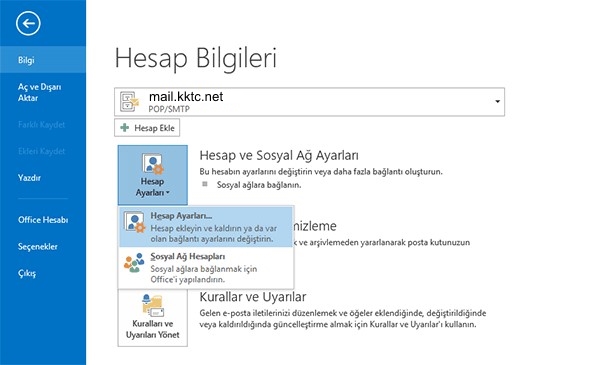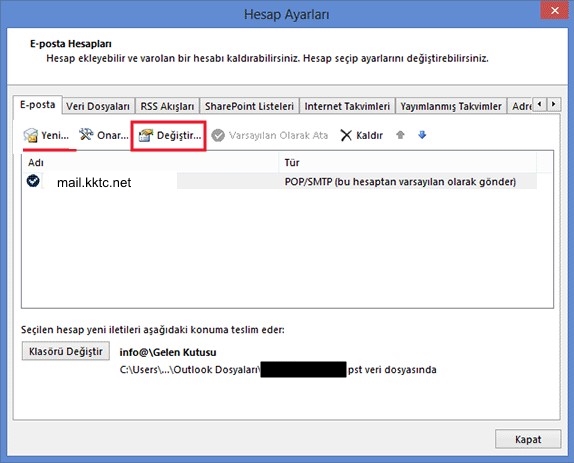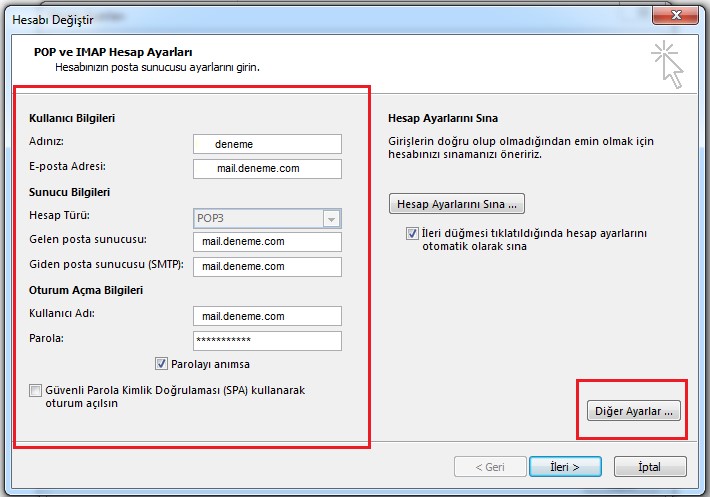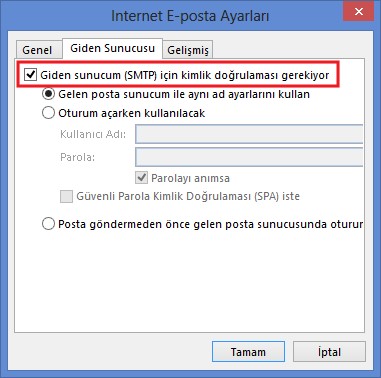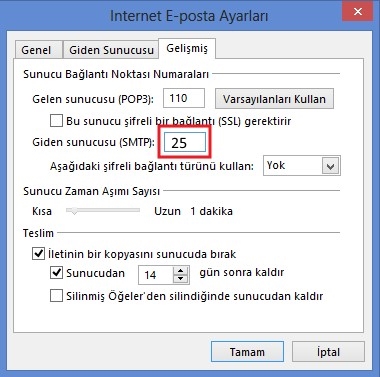Comtech Support
Frequently Asked Questions (FAQ)
The line may be cut off due to a faulty line or an unpaid bill. First of all, if there is an ADSL splitter installed, remove the splitter and test the modem directly with the phone line. If the problem still persist, the Telecommunications Office should be informed.
Shut off the modem and wait for 10 seconds. Check out the lights on the modem for 1-2 minutes. If the ADSL light is stable and the Internet light isn't turning on, it is likely the problem is with the settings of your modem or there is another system failure. Please call our technical team on +90 (392) 22 88 444. If the problem is due to the receiver please contact our nearest branch or bring in the receiver to our office for closer inspection.